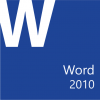- Home /
- Shop All /
- User Productivity /
- Microsoft Office Word 2010: Part 1
Microsoft® Office Word 2010: Part 1
Course Specifications
Course Number:
091021
Course Length:
1 day
Course Description
Overview:
These days, most people take electronic word-processing for granted. While we may still write out our grocery lists with pen and paper, we expect to use a computer to create the majority of our documents. It's impossible to avoid word-processing software in many areas of the business world. Managers, lawyers, clerks, reporters, and editors rely on this software to do their jobs. Whether you are an executive secretary or a website designer, you'll need to know the ins and outs of electronic word-processing.
Microsoft® Word 2010 is designed to help you move smoothly through the task of creating professional-looking documents. Its rich features and powerful tools can make your work easy, and even fun. In this course, you'll learn how to use Word 2010 to create and edit simple documents; format documents; add tables and lists; add design elements and layout options; and proof documents.
You can also use this course to prepare for the Microsoft Office Specialist (MOS) Certification exams for Microsoft Word 2010.
Course Objectives:
In this course, you will learn fundamental Word 2010 skills. You will start by getting acquainted with the Word user interface, creating a new document, and finding help. You will find, select, and modify text. You'll format text as well as paragraphs, and add tables to documents. You'll manage more complicated lists, and insert graphic objects. You'll apply design and layout options to pages. You'll check your documents for spelling, grammar, and other errors, and use other proofing tools to look up information. Finally, you'll customize the Word environment to better suit your individual work habits, and learn additional methods of saving documents.
You will:
- Identify the various components of the Word interface, create a new Word document, enter text into a document, save a document, preview and print a document, and search Help.
- Navigate through a document to find and select text, modify selected text, and find and replace text.
- Apply character formatting to text, align paragraphs using tab stops, display text as list items, control paragraph layout, apply borders and shading to paragraphs, apply text styles, and manage formatting in documents.
- Insert a table into a document, modify the structure of a table, format a table, and convert text to a table.
- Sort a list, renumber a list, and customize a list.
- Insert symbols and special characters, and add images to a document.
- Apply page borders and colors, apply a watermark, add a header and footer to a document, and control page layout.
- Check spelling and grammar and use other proofing tools.
- Customize the Word interface and use additional options for saving.
Target Student:
This course is intended for students who want to learn basic Word 2010 skills, such as creating, editing, and formatting documents; inserting simple tables and creating lists; and employing a variety of techniques for improving the appearance and accuracy of document content.
Prerequisites:
To ensure success, students should be familiar with using personal computers, and should have experience using a keyboard and mouse. Students should be comfortable in the Windows® 7 environment, and be able to use Windows 7 to manage information on their computers. Specific tasks the students should be able to perform include: launching and closing applications, navigating basic file structures, and managing files and folders. To meet this prerequisite, you can take any one or more of the following Logical Operations courses:
- Microsoft® Windows® 7: Level 1
- Introduction to Personal Computers Using Windows® 7
Course-specific Technical Requirements
Hardware
For this course, you will need one computer for each student and one for the instructor. Each computer will need the following minimum hardware configurations:
- 1 GHz Pentium®-class processor or faster.
- 1 gigabyte (GB) RAM (32-bit) or 2 GB RAM (64-bit)
- 16 GB available hard disk space (32-bit) or 20 GB (64-bit)
- CD-ROM drive
- Keyboard and mouse (or other pointing device)
- 1024 x 768 resolution monitor recommended
- Network cards and cabling for local network access
- Internet access (contact your local network administrator)
- Printer (optional) or an installed printer driver
- Projection system to display the instructor's computer screen
Software
-
Microsoft® Office Professional Edition 2010
-
Microsoft® Office Suite Service Pack 1
-
Microsoft® Windows® 7 Professional with Service Pack 1
-
Adobe® Reader XI
Course Content
Lesson 1: Getting Started with Word
Topic A: Identify the Components of the Word Interface
Topic B: Create a Word Document
Topic C: Help
Lesson 2: Editing a Document
Topic A: Find and Select Text
Topic B: Modify Text
Topic C: Find and Replace Text
Lesson 3: Formatting Text and Paragraphs
Topic A: Apply Character Formatting
Topic B: Align Text Using Tabs
Topic C: Display Text as List Items
Topic D: Control Paragraph Layout
Topic E: Apply Borders and Shading
Topic F: Apply Styles
Topic G: Manage Formatting
Lesson 4: Adding Tables
Topic A: Insert a Table
Topic B: Modify a Table
Topic C: Format a Table
Topic D: Convert Text to a Table
Lesson 5: Managing Lists
Topic A: Sort a List
Topic B: Renumber a List
Topic C: Customize a List
Lesson 6: Inserting Graphic Objects
Topic A: Insert Symbols and Special Characters
Topic B: Add Images to a Document
Lesson 7: Controlling Page Appearance
Topic A: Apply a Page Border and Color
Topic B: Add a Watermark
Topic C: Add Headers and Footers
Topic D: Control Page Layout
Lesson 8: Proofing a Document
Topic A: Check Spelling and Grammar
Topic B: Other Proofing Tools
Lesson 9: Customizing the Word Environment
Topic A: Customize the Word Interface
Topic B: Additional Save Options
Appendix A: Microsoft Office Word 2010 Exam 77–881
Appendix B: Microsoft Office Word Expert 2010 Exam 77–887
Appendix C: Microsoft Word 2010 Common Keyboard Shortcuts
| SKU | 091021S |
|---|---|
| Weight | 1.1920 |
| Coming Soon | N/A |
| Days of Training | 1 |
| Audience | Student |
| Product Family | CHOICE |
| Product Type | Print and Digital Courseware |
| Electronic | Yes |
| ISBN | 1424619858 |
| Language | English |
| Page Count | 212 |
| Curriculum Library | Word |
| Year | 2010 |
| Manufacturer's Product Code | N/A |
| Current Revision | 2.2 |
|---|---|
| Revision Notes | No Revision Information Available |
| Original Publication Date | 2012-10-08 00:00:00 |
-
 Microsoft Office Word 2010: Part 1 LogicalLAB
Microsoft Office Word 2010: Part 1 LogicalLAB
(091021LL) Student Remote Software Environments€12.00